Specifying Headings Size
Switch to the Size & Position tab of the Top Menu -> Headings or Submenu -> Headings panel to access headings size properties.
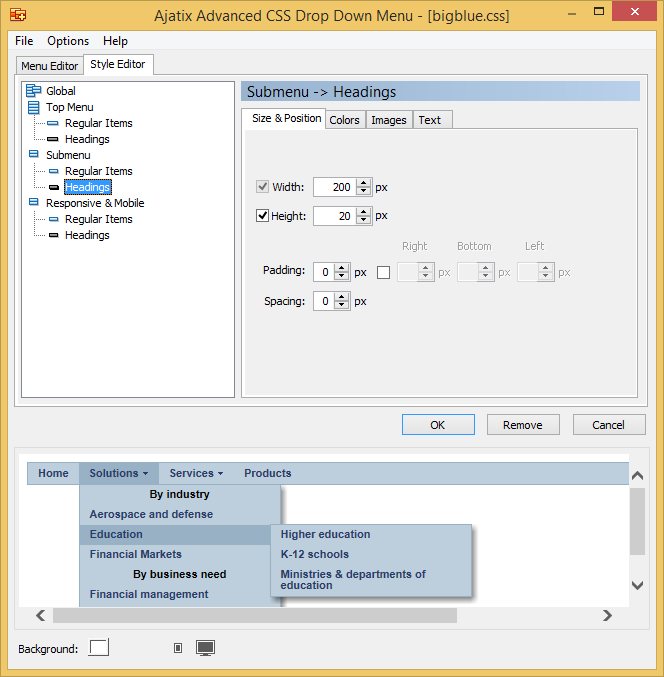
The following diagram helps in understanding the size settings:
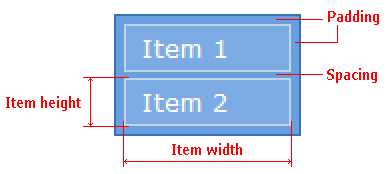
Width
Specifies the width of the items. For a horizontally oriented level the width setting can either be on or off. When off, the width of each item will automatically adjust to the space taken by text inside this particular item. When on, all items will have same explicitly defined width. In vertical levels all items have same width that should be defined explicitly.
Height
Specifies the height of the headings. When off, the height of the headings is set automatically based on the font size. When on, the height is set to the specified value.
Padding
Specifies interval between the group of all items and the outer boundary of the menu.
Spacing
Specifies interval between items.