Editing Individual Items
Click on an item you want to edit in the treeview to access individual item settings.
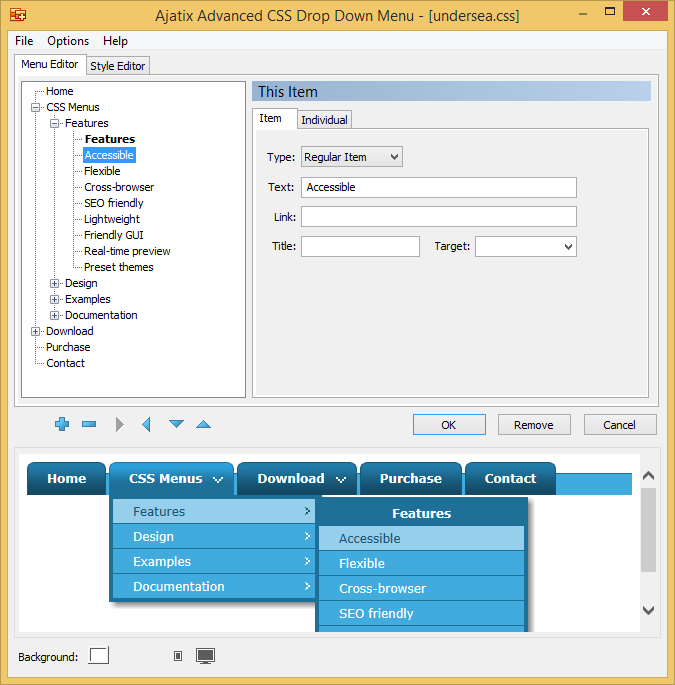
Type
There are two types of items you can select from: regular items and headings.
- Regular Item
- Most items in a menu would usually be regular items. Regular items can link to other pages or resources. They can also parent drop down menus.
- Heading
- Headings are used to give a title to a group of items. Headings cannot contain a link or parent drop down menus.
Text
Specifies text that will appear in the menu item.
Link
Specifies URL (e.g. a web page) that will be opened when the item is clicked.
Target
An optional parameter specifying a frame or browser window where the page will be opened. You can select one of the predefined options, or type in your own.
- _blank
- The page will be displayed in a new, unnamed window.
- _parent
- The page will be displayed in the parent of the current frame.
- _self
- The page will be displayed in the same frame.
- _top
- The page will be displayed in the full original window, canceling all frames.
Title
Sets a title attribute for a link. A title adds information about the nature of a link. This information may be spoken by a user agent, rendered as a tool tip, cause a change in cursor image, etc.