Create Image dialog
The image generator allows to create images from text. Such images look as a plain text to human site visitors, while protected from being grabbed by spam bots.
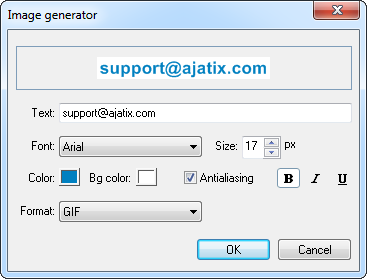
Text
Specifies the text to be converted into an image.
Font
Specifies the font face.
Size
Defines the font size in pixels.
Color
Defines the color of the text.
Bg color
Defines the color of the background.
Bold, Italic, Underline
Specifies text weight, style, and decoration.
Antialiasing
Specifies that a character is drawn using its antialiased glyph bitmap and no currently selected system font smoothing mode (also called a rendering hint).
Format
Specifies the output image format. GIF or PNG options are available. When transparent background is used in combination with the antialiasing option, using the PNG format is recommended.